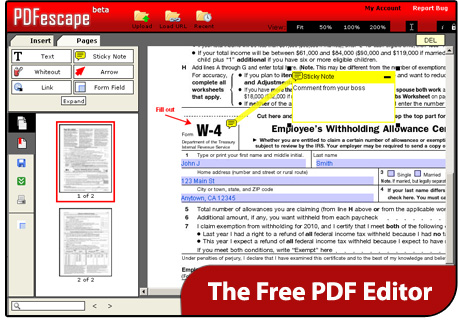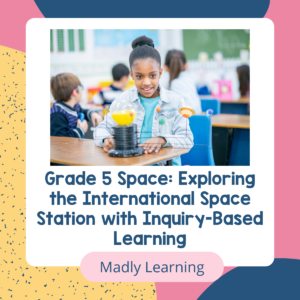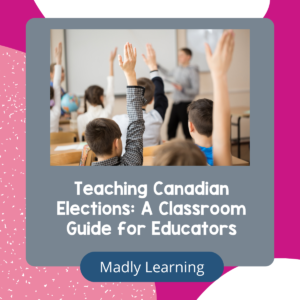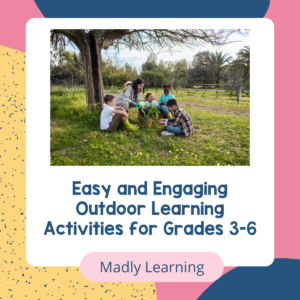The PDF file is the norm in our world these days. Almost everything is saved in this file format from handouts, TPT files, Newsletters, calendars, digital textbooks, Ebooks, etc. If you are like me your computer is full of PDF files that you use all of the time. Well, I would spend hours online and on TPT looking for the best product to fit my needs only to find that it was secured, not editable, or was 90% perfect if only I could change this one thing. So I would, I don’t know how many times I would just waste time recreating a file I saw online for my classroom just because I wanted to change one thing. I knew that I could get some ability to edit PDFs or merge two files together or secure my own TPT files if only I paid the price that Adobe wanted to get PRO. I am sure I could have found a way to do this illegally too, but I really am not savvy enough to get into my computer registry to apply patches and make changes that I don’t really understand. So after some looking, I came across some great free products that I now use to allow more functionality to my use of PDF documents.
Merge Two PDF Files
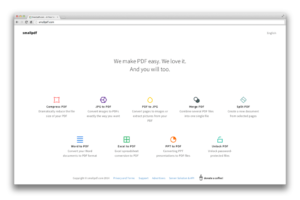
I use a great product called SMALL PDF. Although this tool allows you to convert documents on your computer as PDF files, other tasks that I find it most helpful for include merging or splitting documents. Being able to combine files is a great tool. When I create a TPT file I make my main file then I merge it with my standard pages such as a credits page. I also use it when there may be an error on my file. I simply upload it to the site, delete the page I don’t want anymore, and add a new replacement page. I recently decided to update my cover photos for some of my products but since I had lost some of those files in a computer problem this was an easy way to make the changes without needing to recreate the entire product again.
Edit a PDF
This is another invaluable feature I was looking for. I found it at PDFescape . Many times our resources that we use for teaching are saved in PDF files because that is the easiest way to protect a digital file from copyright problems. However sometimes as teachers, we need to be able to make a slight change to meet our classroom needs but really want to use this product. For example teaching in Canada, many American products have words such as colour spelled color. If it is important that it is spelled correctly I can use PDFescape to make the necessary changes. It is basic in nature and doesn’t have many font or editing choices but it is a start. This was also recently helpful when I had a customer express that it would be helpful if my Unit and Lesson Planning Template was editable. I understood her frustration and converted the file using PDFescape to make the new file editable. The product was easy to use and I just used the web-based tool to make quick changes.
Secure a PDF
Making and selling products in PDF form is an important part of what I do at MadlyLearning. Giving people the tools to support good teaching is one of my goals. However, I also believe that what I create is intellectual property that belongs to me. So with that being said, I will try to protect my copyright while also understanding that small tweaking is necessary to fit individual needs. I also use other people’s materials in my work such as clipart, backgrounds, etc. that I would like to, or am required to, secure so that their work is also protected. So I have downloaded PRIMOpdf by popular PDF developers NITRO. I liked that it was from NITROpdf so I was comfortable in downloading it. It allows me to print to PDF and secure my PDFs in the process. It is really simple and easy to use.
I hope that this has helped you and saved you some money (since you don’t need an ADOBE membership now)