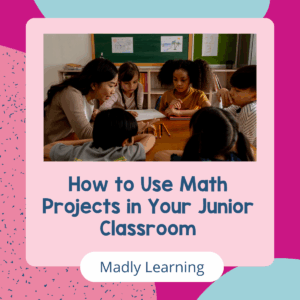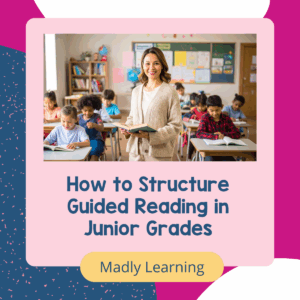Technology in the classroom constantly changes and so are the classroom tech tools that we use every day with our students.
Sometimes it is just hard to stay with it when everything is changing right?
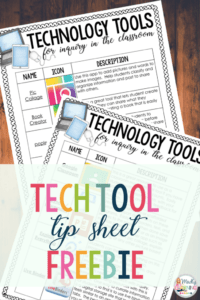 Putting these classroom tech tools to work in your classroom goes hand in hand with building a 21st-century learning environment.
Putting these classroom tech tools to work in your classroom goes hand in hand with building a 21st-century learning environment.
So what tech do you need to use in your classroom today?
I compiled my top five classroom tech tools you need to try right now in your classroom. These are tools for my students and help me to streamline my teaching with digital resources.
I talked about these five tips and added 6 more just for you in this freebie that you can get by signing up here. This link will give you access to my Tech Tips for Inquiry freebie and access to many more free resources too from both my TPT store and my FB live session freebies.
So without further ado…here are my top five classroom tech tools to use in your classroom now.
Classroom Tech Tool #1: Google Classroom
This tech tool is number one for a reason. If you are doing anything digital you need a digital learning management system. (a term that really just means digital hand in bin). Google Classroom is my tool of choice. I have blogged about it here on my site here. This tool supports your ability to manage students digital work and helps to keep the work out of your inbox and in a highly organized system right in your google drive.
Google Classroom also helps you to manage and provide timely feedback which helps to support you through the cycle of assessment and learning (more about that here). I love being able to leave feedback that is easily accessible to both the student and I all the time.
Classroom Tech Tool #2
Ok this one is an oldie but a goodie and maybe a bit surprising. It is on my list because if you are going digital you need a way to create templates for students. Graphic organizers, templates, worksheets etc can all be created on…
Powerpoint or Keynote
If you like these pages to look familiar (and pretty) then this is your go to tool.
Make a page that you would normally make to print. Then export the slides as an image file. Once you have these saved as an image file they can be used as templates and backgrounds in other apps like google drive, google classroom, pic collage, and explain everything.
Classroom Tech Tool #3
If you are looking for an app that helps students do just about everything, then Explain Everything is your app. This app is like having an interactive smart board on every iPad. You can draw, annotate, record, write, film, and take photos all within the app.
To capture thinking students can take a picture or video of their work. Then they can record themselves telling you what they see and what they did. Their work can be easily exported into a variety places making it easy to share with you.
Classroom Tech Tool #4
QR code readers make accessing tech simple and easy for students. With the snap of a picture, students can quickly access a web resource that you want to send them too without the need for copying a complex URL into their browser.
Another tool that helps students access web resources quickly is “bit.ly“. If students  are working with a desktop computer, a qr code isn’t your best option. So, shortening the complex URL to a short easy to use one is. Bit.ly is an easy way to shorten these links into easy to remember custom short links.
are working with a desktop computer, a qr code isn’t your best option. So, shortening the complex URL to a short easy to use one is. Bit.ly is an easy way to shorten these links into easy to remember custom short links.
Use both of these tools in conjunction and you have a winning strategy for students to access web resources quickly and easily.
Classroom Tech Tool #5
Use a camera and take photos and videos of everything. You should be taking photos and so should your students.
There is no better way, in my opinion, to capture learning, save ideas, gather assessment data, record observations, save lessons, etc. Then a simple portable device with a camera (and backed up using google photos to save your storage space)
I have used the camera to share with parents what is happening in our classroom.
Students have used the camera to record what is happening in our classroom on Instagram as a student reporter. (here’s how)
I have recorded observations of student learning, filmed presentations, recorded lessons, share our learning with others, stored lesson ideas, and saved memories through the use of the camera.
It is simple and we may take it for granted but in our busy classrooms, we barely get a chance to pee in a day if a photo is worth 1000 words that photo sure saves me precious minutes of writing down that observation.
Don’t miss out on 6 more tools that I use in my classroom by getting access to my Tech Tools Resource in my Free Resource Library.

If you missed me talking about this live, then you need to join our private FB group “Teaching with Inquiry“. Join like-minded people to talk teaching strategies and share your journey with others and get inspired to do more with inquiry in your classroom.